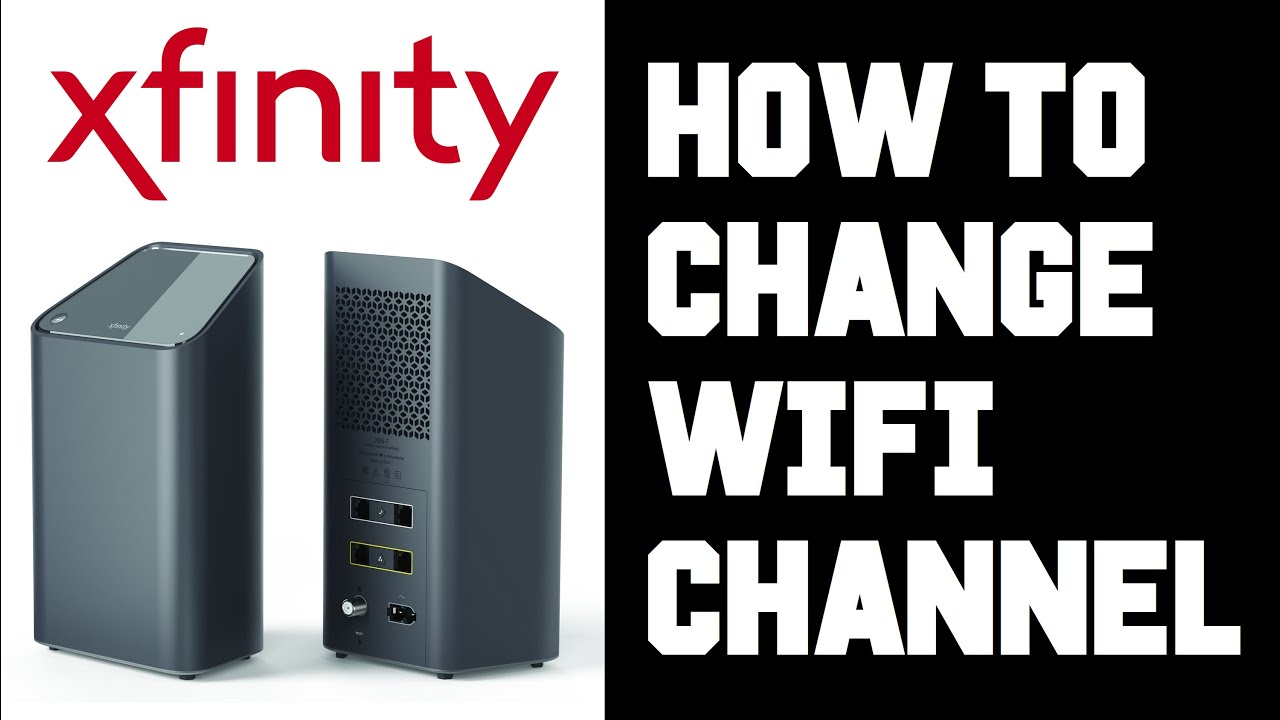Xfinity is committed to providing an innovative Internet experience through xFi gateways which provide an enhanced user experience. The xFi router combines the modes and the routers in an easy and convenient way. This device adds a new level of security and voice communications to your home, WiFi networks and more for optimal Internet use. In our article, we describe the basic features of Xfinity xFi Gateway devices; this is mainly an easy guide to changing wireless channels in Xfinity xFi so that they can be compatible with other devices.
Change the Wi-Fi Channel in Xfinity xFi
If you’re having trouble with your Xfinity xFi WiFi connection, you may want to try changing the channel. Here’s how to do it:
1. Open the Xfinity app and sign in with your Xfinity ID & password.
2. Click the connect tab
3. Click your network.
4. Click Advanced Settings.
5. Select the ‘2.4 GHz’ or ‘5 GHz’ tab.
6. Click the ‘Channel’ drop-down and select a new channel.
(OR)
Seleck Edit next to 2.4 or 5GHz
Choose the channel number from the Channel drop-down
7. Tab ‘Save’, ‘Save changes’
8. Exit the Xfinity app
What xFi components can change Wi-Fi channels?
The Wi-Fi Connection between the device and an xFi WiFi gateway is defined by gateway settings normally set as “auto”. This enables gateways to identify the best available Wi-Fi channels. It operates on all channels in a wide variety of configurations and can connect to a 2.4GHz network. For devices supporting 5GHz or 6-Ghz, the wireless router runs over 12 channels. You can configure the router to have specific channels on a connection manually.
XFi Pods
The wireless router only requires a Wi-Fi password to use it and also allows you access to cellular devices in the system. The advanced Wi-Fi setting can be controlled by Xfinity xFi or via Administration. The steps in changing a WiFI channel for components in Xfinity internet WiFi are fairly quick and straightforward. You can just click here to set the Wi-Fi channel to XFi. I think so. Once you complete your change, your network will start using the WiFi channel you selected.
XFi Gateway (XB6, XB7, XB8)
This Gateway is the new software that handles wireless settings in an automatic manner. This improves the speed of the internet and gives the best performance. There are no advanced settings available for these gateways so a new Wi-Fi network cannot be changed from XfinityxFi or AdminTool.
Xfinity Gateway XB2
This gateway device is capable of changing its Wi-Fi channels by using Xfinity App but it doesn’t feature advanced Wi-Fi settings at this time. Xfinity Admin can be used to browse various wireless networks.
XFi Gateway 1st Gen (XB3)
The xFi Gateway will change your xFi connection directly from the Xfinity xFi. You’ll find a way to manage advanced WiFi settings by choosing a WiFi channel.
Xfinity xFi: Get to Know Your Device
The Gateway is incredibly old, and there have been various advances on its hardware and software. Most xFi Gateways support 2.4 GHz and 5GHz wireless — with many older models supporting triband wireless. Let’s talk about Xfinity router features.
XFi Advanced Gateway (XB6)
The advanced gateway XB-6 offers internet bandwidth up to 1 Gbit and offers incredibly large ranges of connectivity. The exclusive Wi-Fi management app includes improved parental controls. This is equipped with Wi-FiPod which can be extended for large rooms. This sleek & striking device makes the Gateway device easy to install in any room in the house. Let us show you the main features and functions of xFi Gateway – XB6.
Xfinity 2.4 GHz not working
If you have an Xfinity router and you’re experiencing issues with your 2.4 GHz networks, there are a few things you can try to get it up and running again.
First, make sure that the 2.4 GHz radio is turned on in your router’s settings. If it’s turned off, your devices won’t be able to connect to the network.
Next, check to see if there are any interference issues in your area. If there are other devices using the 2.4 GHz band, they can cause interference and cause your network to be unstable.
Finally, try moving your router to a different location. If it’s close to other electronic devices, they can cause interference. If you have a metal object nearby, that can also cause interference.
If you’ve tried all of these things and you’re still having issues, you may need to replace your router.
FAQ
Why can’t I see my 2.4GHz WiFi Xfinity?
If you do not see the wireless 2.4 and 5-GHz channel settings, the settings are automatically triggered to improve the efficiency and speed of your home network.
How do I enable 2.4GHz on my Xfinity WiFi?
The XFI connection is enabled in the Connect tab. Choose your network. Please check our WiFi options. Select the Wi-Fi 4G and 5G modems.
How do I edit the Wifi Mode (2.4 and 5 GHz Wifi channel settings) rather than them being managed automatically?
as the best way to edit your WiFi mode (2.4 and 5 GHz WiFi channel settings) will vary depending on your specific router and network setup.
However, in general, you will need to access your router’s configuration page and look for the WiFi Mode or Wireless Channel settings. From here, you should be able to manually select the desired WiFi mode or channel.